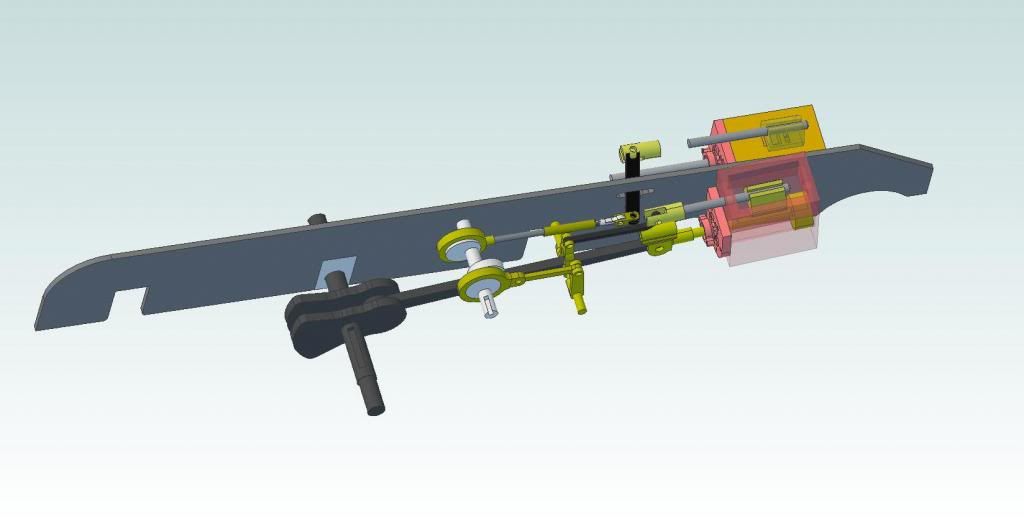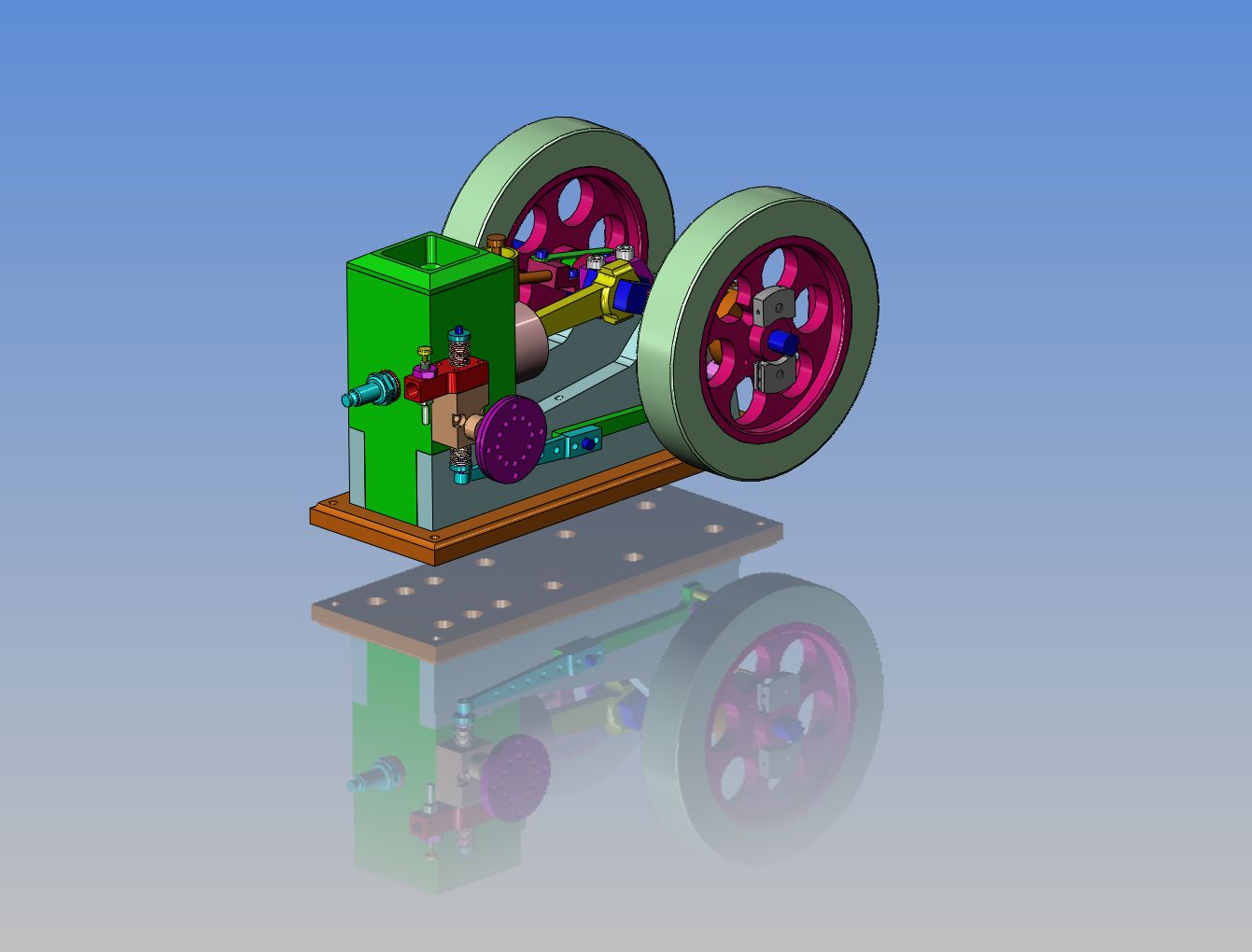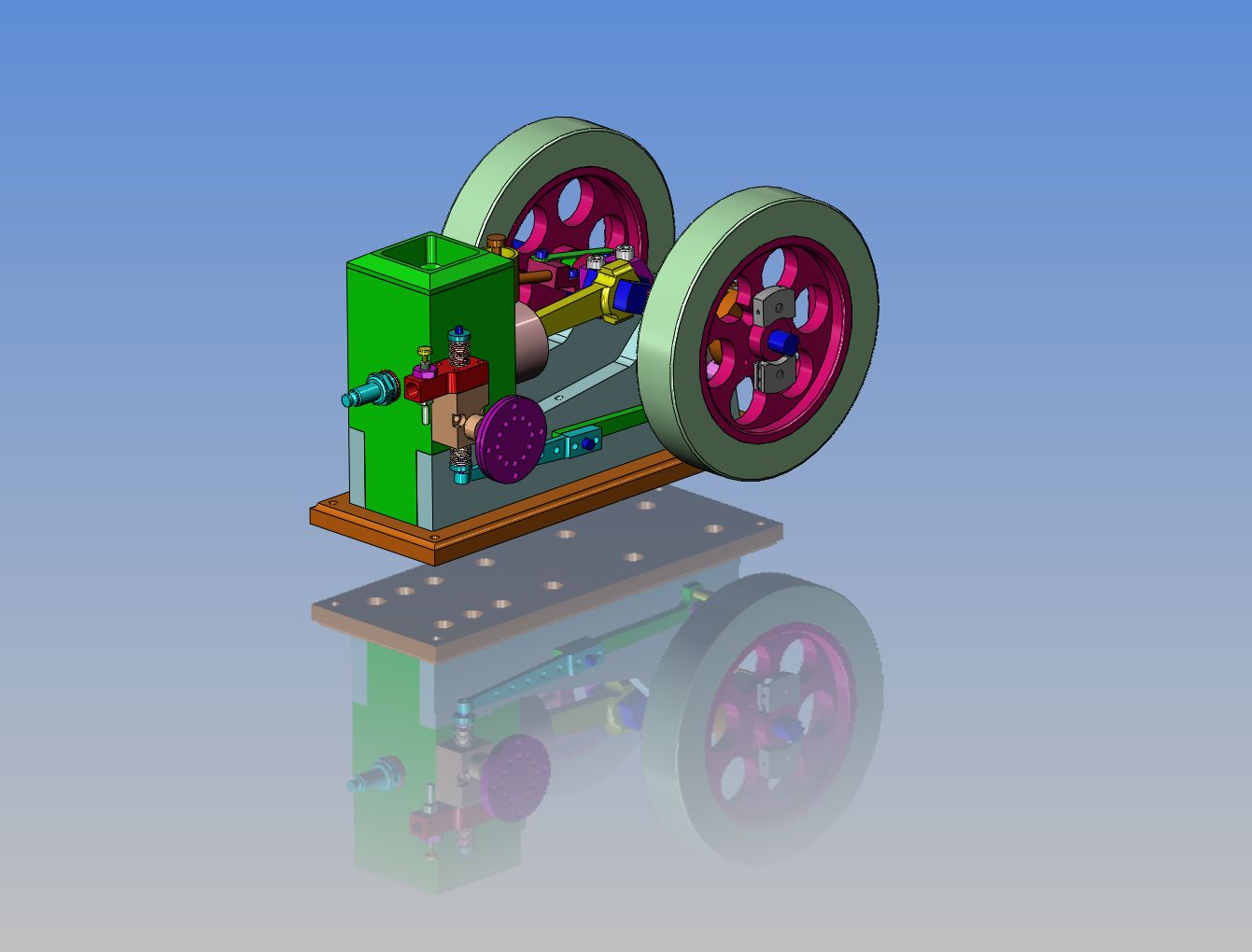It all depends on whether you want to learn CAD in order to do some actual working drawings, or works of art to impress everyone and I'm not talking about any of you guys - I like to see that sort of stuff too! but I'm trying to say that if you are designing and building a project that you only need to satisfy yourself as to how much detail you will need in order to get the job done.
Not of course begrudging anyone having the higher end programs you understand! but with the really great ones, doing really great drawings and renderings often becomes the main focus and the actual engineering often gets shelved!
Sure you can have Solid Works and be a master of graphics (all at great cost), or you can be a practical engineer in your little shed actually desigining and making stuff, in which case you can download a trial version of DESIGN CAD which is perfectly adequate for doing a real job - They (Design Cad) will give you the full version for $80 (or $100 if you didn't download the trial from the IMSI site) when its time has expired, this is for Version 22 with 3D. - that's also much cheaper than Turbocad.
You don't need to be a master draughtsman (draftsman to Americans )in order to design your own engineering project.
This one is quite easy, - every cad program has a steep learning curve of course, but just have patience and it'll all come to you! -like riding a bicycle it will always stay with you - Check it out!
Wow!
a) I agree that if someone is just getting started in CAD, that the simpler the package and the closer to their needs, the better. That would be great for a free to $100 package and is pretty-easily affordable. Good suggestion.
(For reference, by now, I've got thousands of dollars and thousands of hours invested in TurboCAD. I wouldn't expect too many hobbiests to want to make that kind of investment in CAD, regardless of what package they are using.)
b) Pretty renders ARE nice. For me a 3D render functions as a visualization tool during design, then as a sales tool for when I publish the drawings. Since most of the folks that purchase these have not been formally trained in reading engineering drawings, the 3D wireframes for each part are a big help.
c) What ever happened to drafting as an art? I am much more inspired by a 100yo line-shaded etching than a machine-generated "working" drawing spit out by an automatic dimensioning routine. A good working drawing should clearly convey the engineer's vision and guide the machinist to work logically and minimize errors in the shop.
d) I design for myself first, so that I can enjoy time in my little shop making chips with my manually-operated machines. BTW, each of the renders above represents a different project of mine, designed to be machined from solid (except for the P/W which will be cast) with the equipment I have (10" Atlas, Grizzly Mill-Drill, Unimat, 15" Sebastian Gold Seal)
This render is a little more solid: [ame]http://www.youtube.com/watch?v=zyelFqb7HW0[/ame] Enjoy.
OK, the old engineer steps down from his soapbox.
Let's make some chips,
Todd.

![DreamPlan Home Design and Landscaping Software Free for Windows [PC Download]](https://m.media-amazon.com/images/I/51kvZH2dVLL._SL500_.jpg)








LOL