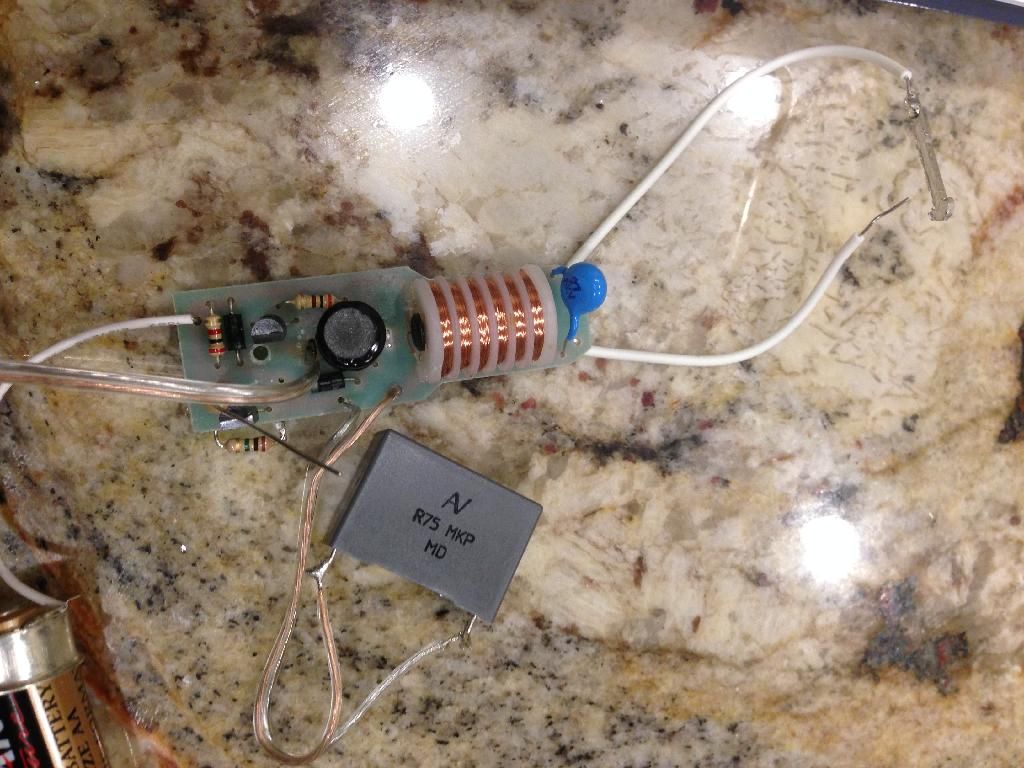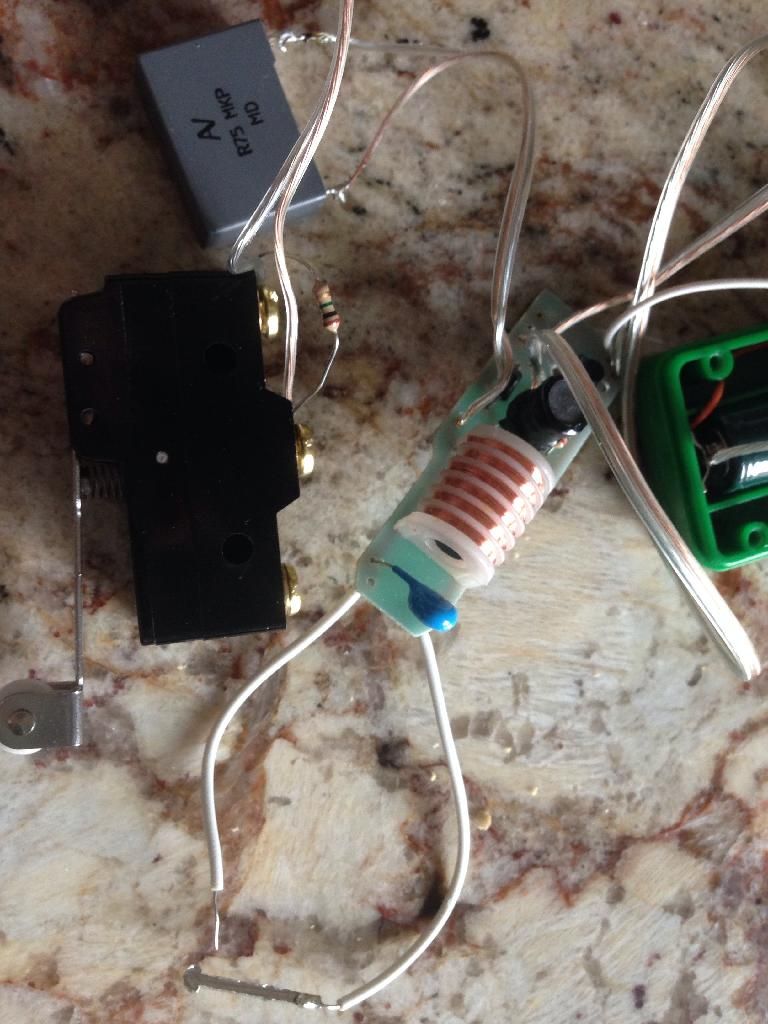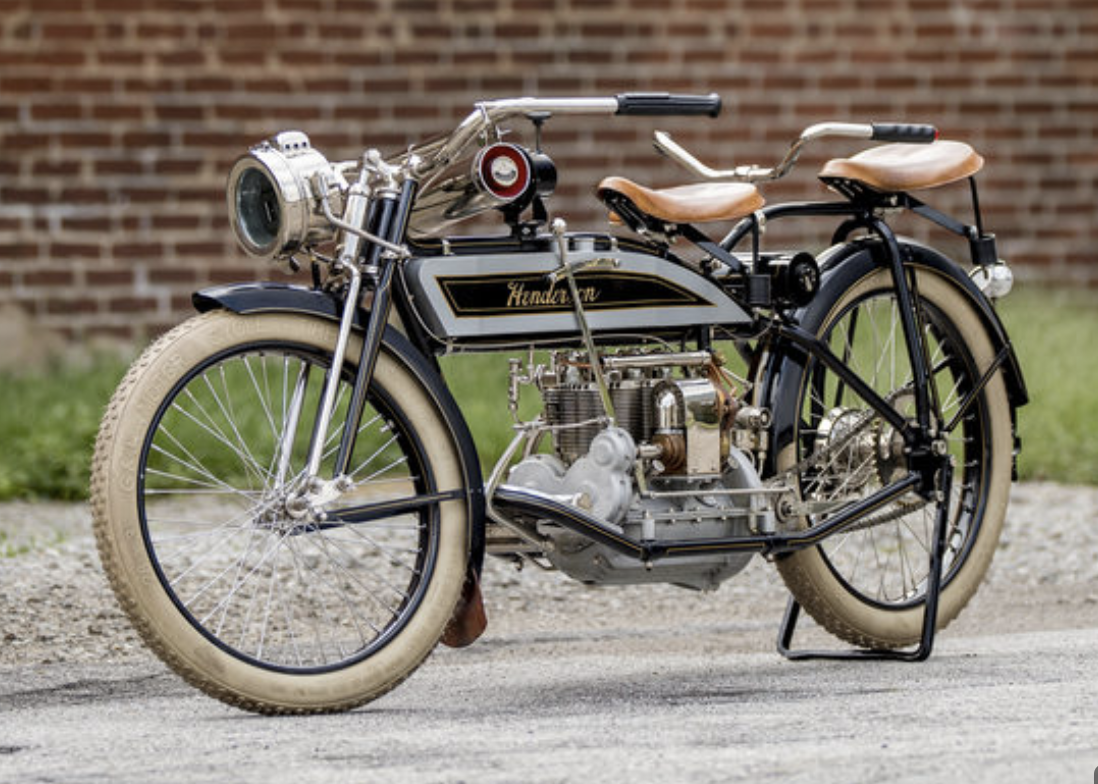You are using an out of date browser. It may not display this or other websites correctly.
You should upgrade or use an alternative browser.
You should upgrade or use an alternative browser.
How to post a picture.
- Thread starter tattoomike68
- Start date

Help Support Home Model Engine Machinist Forum:
This site may earn a commission from merchant affiliate
links, including eBay, Amazon, and others.
Another problem I experience with photobucket - (and if I'm the idiot here please feel free to point out the error of my ways) - if I use a sub-folder as suggested by Marv - when I selcect "download to" (that subfolder) it simply places it in my "root" folder regardless - I then have to go to the trouble of moving it which takes as long again - so I gave up on using sub-folders.
Ken
Ken
Darren English
Member
- Joined
- Apr 27, 2012
- Messages
- 70
- Reaction score
- 8
Just opened an account so i'll try it here first!
http://i1261.photobucket.com/albums/ii591/darrenenglish1/withgrooves.jpg?t=1336416519
http://i1261.photobucket.com/albums/ii591/darrenenglish1/withgrooves.jpg?t=1336416519
Darren English
Member
- Joined
- Apr 27, 2012
- Messages
- 70
- Reaction score
- 8
That didn't work as i expected!! ???
Here goes again
Here goes again
Darren English
Member
- Joined
- Apr 27, 2012
- Messages
- 70
- Reaction score
- 8
I hate computers at times.
Third go!

Third go!


$40.02
$49.99
Becker CAD 12 3D - professional CAD software for 2D + 3D design and modelling - for 3 PCs - 100% compatible with AutoCAD
momox Shop

$14.99
FoxAlien CNC Z-axis Router Tool Setting Probe Z-probe 2-pin Touch Plate for CNC Engraving Machines
FoxAlien Official

$54.46
Amana Tool - 46280 CNC 2D & 3D Carving 6.2 Deg Tapered Angle Ball Tip x 1/32 Dia x 1/64
Express Tool Supply
![DreamPlan Home Design and Landscaping Software Free for Windows [PC Download]](https://m.media-amazon.com/images/I/51kvZH2dVLL._SL500_.jpg)
$0.00
DreamPlan Home Design and Landscaping Software Free for Windows [PC Download]
Amazon.com Services LLC

$599.00
$649.00
FoxAlien Masuter Pro CNC Router Machine, Upgraded 3-Axis Engraving All-Metal Milling Machine for Wood Acrylic MDF Nylon Carving Cutting
FoxAlien Official

$6.06
$19.95
Sheds & Garages: Building Ideas and Plans for Every Shape of Storage Structure
ZBK Wholesale

$25.34
$34.99
Peachtree Woodworking Supply Bowl Sander Tool Kit w/Dual Bearing Head & Hardwood Handle, 42 Pieces Wood Sander Set, 2 Hook & Loop Sanding Disc Sandpaper Assortment, 1/4 Mandrel Bowl Sander
Peachtree Woodworking Supply Inc

$99.99
AHS Outdoor Wood Boiler Yearly Maintenance Kit with Water Treatment - ProTech 300 & Test Kit
Alternative Heating & Supplies
- Joined
- Jan 6, 2013
- Messages
- 84
- Reaction score
- 122
zhangweilong
Member
- Joined
- Nov 19, 2014
- Messages
- 9
- Reaction score
- 2
Hahah it works. would like to share some pictures.
M130
Member
I want to know more about that motor- that looks just like my Grizzly G0704 mill, and I want to replace its motor. What size is that motor? Does it seem to heavy for the machine? Can you still crank the head up and down?
EDIT!!!
OK, I found your other thread on the motor.
EDIT!!!
OK, I found your other thread on the motor.
Last edited:
Hello Guys!
How are you guys posting photos and videos once Photobucket is not an option anymore?
I want to share with you all the progress I have made o the Tiny In Line 4 engine. Long time from last post.
Thanks in advance,
Edi
How are you guys posting photos and videos once Photobucket is not an option anymore?
I want to share with you all the progress I have made o the Tiny In Line 4 engine. Long time from last post.
Thanks in advance,
Edi
Cogsy
Well-Known Member
Hi Edi,
What a lot of people are doing now is uploading their pictures directly to the forum itself and it's very simple. At the bottom of your posting window there is a button marked "Manage Attachments", if you click on that a pop-up window opens and allows you to upload your pictures. If you do nothing else, the pictures will appear at the bottom of your post when you hit the 'post reply' button. However, if you want to put text between your pictures, just type your post as normal then as you get to a point where you want to add a picture, click on the little paperclip icon at the top of the message box and you will see a drop-down menu with all your pictures in it. It is far more difficult to describe than to actually do it - have a go.
And I'm very much looking forward to an update on your Tiny too!
What a lot of people are doing now is uploading their pictures directly to the forum itself and it's very simple. At the bottom of your posting window there is a button marked "Manage Attachments", if you click on that a pop-up window opens and allows you to upload your pictures. If you do nothing else, the pictures will appear at the bottom of your post when you hit the 'post reply' button. However, if you want to put text between your pictures, just type your post as normal then as you get to a point where you want to add a picture, click on the little paperclip icon at the top of the message box and you will see a drop-down menu with all your pictures in it. It is far more difficult to describe than to actually do it - have a go.
And I'm very much looking forward to an update on your Tiny too!
Thanks Cogsy, your instructions were very clear! I already tested and worked fine. :thumbup::thumbup:
Edi
Edi
AdvenJack
Member
Rocket Man
Well-Known Member
- Joined
- Nov 4, 2011
- Messages
- 247
- Reaction score
- 130
If you have a Facebook account you should be able to see this picture.
https://www.facebook.com/photo.php?...b17KIYF4X7QLOmnWn6FyQwarjnQgtYfjiCKhNRXxL7yqu
https://www.facebook.com/photo.php?...b17KIYF4X7QLOmnWn6FyQwarjnQgtYfjiCKhNRXxL7yqu
Last edited:
Can I please try this? Here goes.....Dave if the pix is in your file already it's fairly simple.
1) Type your message
2) Bottom left says "Additional Options" Ck the little box it will open a browse search
3) Click Browse and it will open to your file
Pick the pix you want and open it It will move the pix and all you do is post the whole thing and you get the oix where youy want it. See below.
"Bill Gruby"
View attachment 44489
Attachments
oldengineguy
Well-Known Member
Similar threads
- Replies
- 40
- Views
- 28K







![Learning AutoCAD Civil 3D 2014 [Online Code]](https://m.media-amazon.com/images/I/51F3yi9fokL._SL500_.jpg)








![Learning Revit MEP 2014 [Online Code]](https://m.media-amazon.com/images/I/61vjG-sEuQL._SL500_.jpg)




















![Learning Rhino 5 [Online Code]](https://m.media-amazon.com/images/I/51mnp7gNY7L._SL500_.jpg)
















![Learning AutoCAD Electrical 2014 [Online Code]](https://m.media-amazon.com/images/I/61KCPiYWuEL._SL500_.jpg)