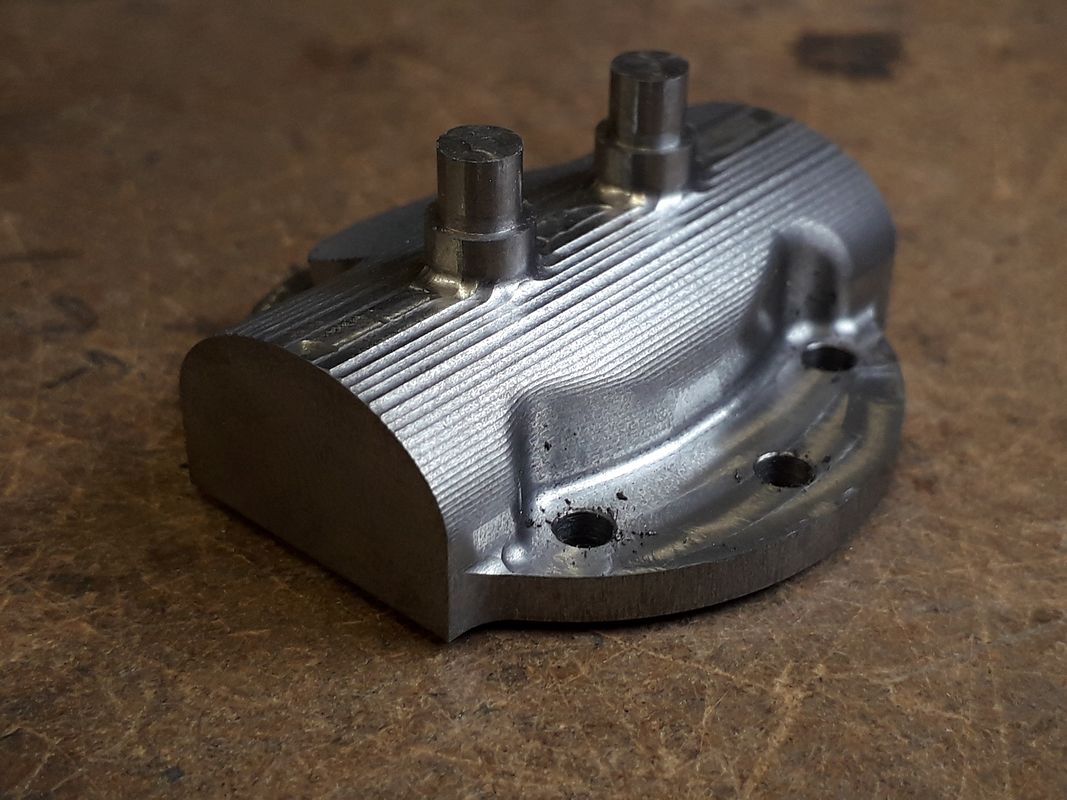I've been silently watching this thread and learning all I can about the options.
Right now, I'm using an old version of Rhino (v5) and working around its bugs. Alibre sounds like a high point for me. Even though I can upgrade to the current Rhino at a discount (any older version of Rhino gets it), it's $600. $100 for Alibre sounds better (this weekend only).
I'm curious about the the Alibre Workshop combo of CAD and CAM and I'm hoping someone who has played with Workshop can tell me about it.
It looks like simple CAM. I also have an old version of DeskProto, which (I think!) has been replaced by the free version and I think of it as good for cutting outlines. I think that's 2.5D CAM. This is picture of the thing about it that annoys me. I don't know the term for it but I think it isn't as good as plain old G-code from the command line in Mach3 I give it a part with a line that's not a straight cut in X or Y, say, and it interpolates a series of X and Y movements. For example, look at the left front of this part that I made a few months ago for the engine I'm working on. I drew a red-orange square around it.
View attachment 131371
The angled surface ends up having very visible "stair steps" on it. They're lighter in color here because of some time I spent with a belt sander removing some of the ripple. I could program that in one line in G-code from the command line, if I figured out the start and end points of the line segment. Lately, I've been writing CAM files by hand because I want the surface to come out smoother. Likewise the raised area on top is halves of two different diameter circles connected by straight line cuts, just not straight in pure X or Y. If you look at the vertical edge right around the middle of the bolt, where it goes into the curve and you can see little steps there, too. In G-code that would come out prettier if you programmed it as two semicircles joined by straight lines, rather than a bunch of little straight lines segments.
I don't know much about what's commercially available. Maybe this is a dream for a CAM program that's beyond what people can program, but having the CAM integrated into the CAD would be the best chance. When I design the part in CAD, I'd specify where those cylinders are centered in 3-space, their diameter and height above the rest of the block. If that information is in the CAD file, the CAM program only needs to know how big the tool you're using is so that it can calculate the 1 radius offset for every point it needs to cut.
Does Workshop act like Deskproto?
Alibre Atom is looking good. I'd rather not open every Rhino file I've got on my drive and save them in a format that Atom can read, but I suppose that's likely no matter which program I use.
Bob





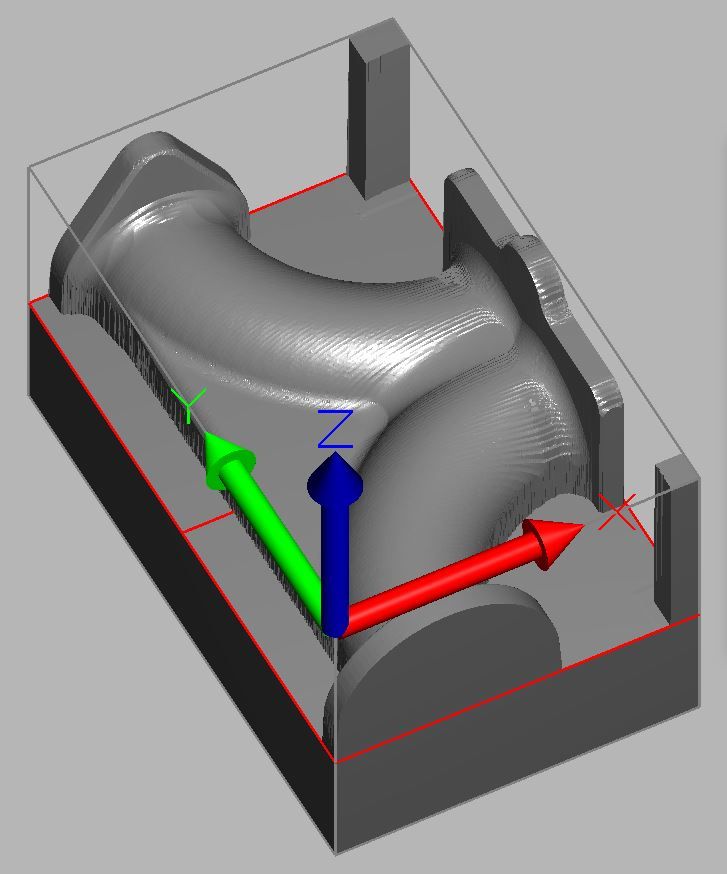
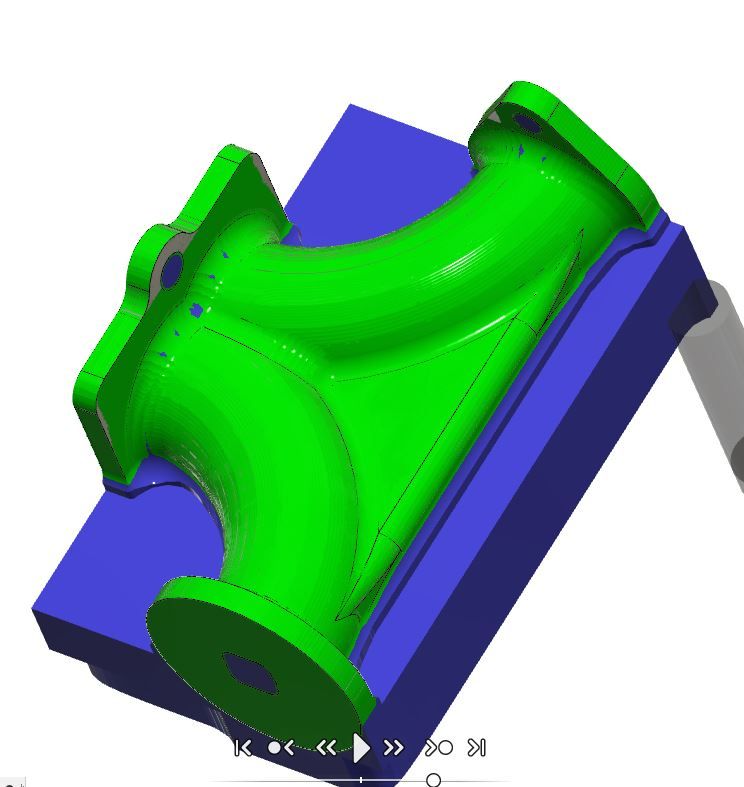















![DreamPlan Home Design and Landscaping Software Free for Windows [PC Download]](https://m.media-amazon.com/images/I/51kvZH2dVLL._SL500_.jpg)



















![MeshMagic 3D Free 3D Modeling Software [Download]](https://m.media-amazon.com/images/I/B1U+p8ewjGS._SL500_.png)