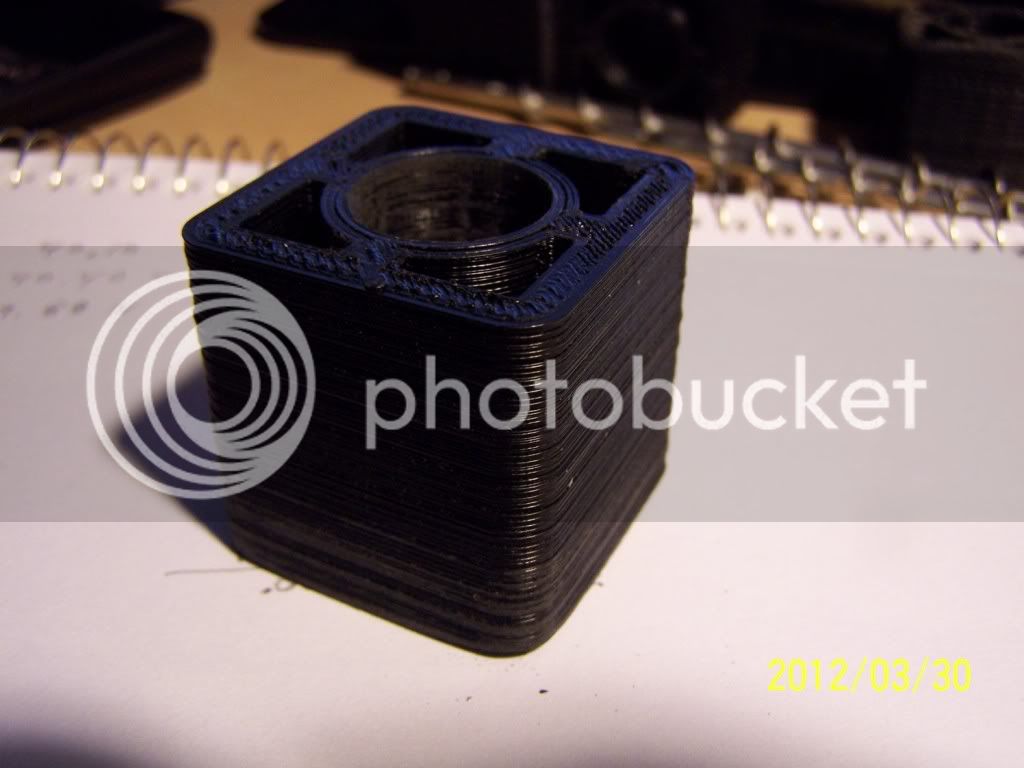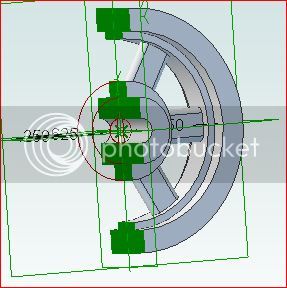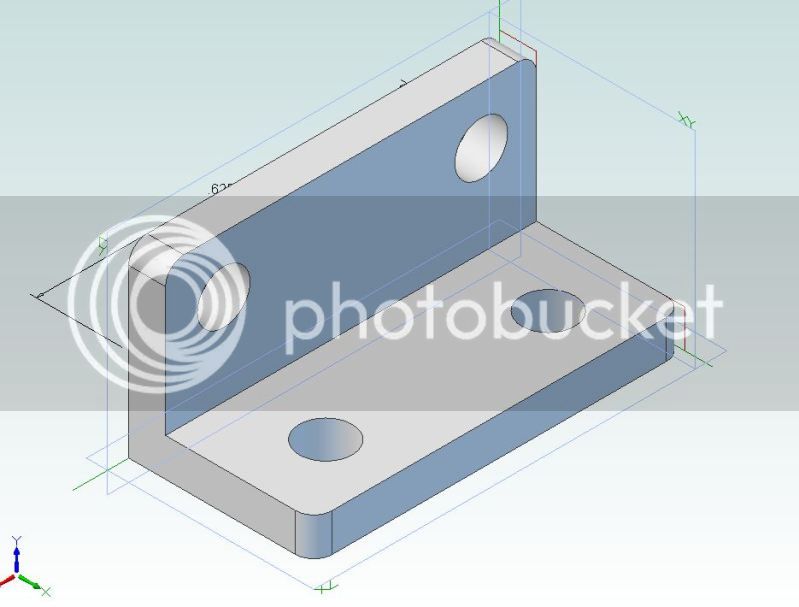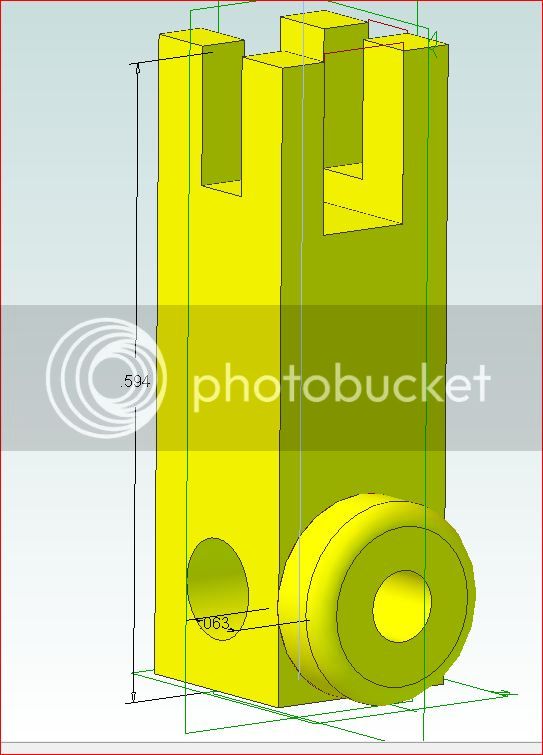J
JorgensenSteam
Guest
One of the unusual things about 3D software is that it seems to be a little more inconsistent than 2D software.
I can use a command several times in a row, and it works perfectly, and then the same command stops working, then later, it may start working again.
3D programs are much more finicky than 2D, and sometimes you have to be creative about using an alternate approach. 3D is not cut and dried like 2D.
3D is also a much more complex process than 2D, and so it really tends to bring out any bugs in the software (all 3D programs have bugs, you have to work around them).
I have tried to keep passages simple. For curved steam passages, I draw the section first using a spline. Then I extrude that curved shape from a midplane out, and then fillet it.
For the exhaust passage, I have to build up several different features onto the original spine extrusion, in order to wrap the exhaust around the cylinder before it exits the cylinder.
Sounds like you could break your passages down into parts, and extrude one part at a time, and then fillet the corners.
Sometimes I build up passages from several different extrusions, and then go back and cut off parts that I don't want.
Below is an example of steam and exhaust ports/passages.
I have not used gears in Solidworks, so I can comment on that.
Haven't done cam followers either, but I would assume they would work correctly. I will play with that and try to check it out.



I can use a command several times in a row, and it works perfectly, and then the same command stops working, then later, it may start working again.
3D programs are much more finicky than 2D, and sometimes you have to be creative about using an alternate approach. 3D is not cut and dried like 2D.
3D is also a much more complex process than 2D, and so it really tends to bring out any bugs in the software (all 3D programs have bugs, you have to work around them).
I have tried to keep passages simple. For curved steam passages, I draw the section first using a spline. Then I extrude that curved shape from a midplane out, and then fillet it.
For the exhaust passage, I have to build up several different features onto the original spine extrusion, in order to wrap the exhaust around the cylinder before it exits the cylinder.
Sounds like you could break your passages down into parts, and extrude one part at a time, and then fillet the corners.
Sometimes I build up passages from several different extrusions, and then go back and cut off parts that I don't want.
Below is an example of steam and exhaust ports/passages.
I have not used gears in Solidworks, so I can comment on that.
Haven't done cam followers either, but I would assume they would work correctly. I will play with that and try to check it out.