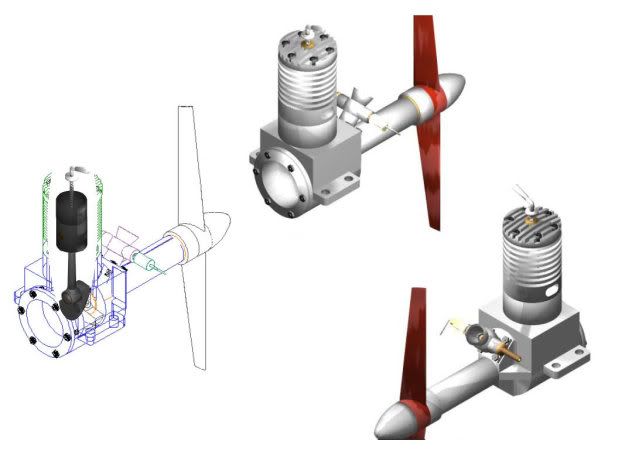jpeter said:
So when the truth sneaks out that I machine using CAM I often get the stink eye, like somehow I'm cheating. Does the same hold true for designing in 3D CAD? Do real designers design in 3D CAD?
I have heard that also with the scanning and then printing of 3D parts.
Scanning a part is pretty much copying someone elses design, but as Jay Leno says, if the part broke, it generally needs an improved design anyway.
You would have to be careful what you scan so as not to infringe on copyrights.
3D printing definitely speeds up the pattern making process and more importantly allows you to retain all of the minute and subtle details of the model.
Certainly there is a place for CNC, but really the part produced by the CNC machine will only be as good as the person who programs the machine. In the end it is the design inside the designers head that really matters because that is what drives the ultimate build of the part.
I have seen people with expensive CNC machines make poor quality parts, and people with poor qualit lathes and mills make superb quality parts.
I do think the the 3D printers will revolutonize the modeling business. Again though, the part printed will only be as good as the design that has been entered into the model. I have seen poor designs made with expensive 3D programs, and superb designs made on $100.00 3D programs.
It really boils down to the person and their individual creativity, not so much the tool.
I do the same design in 3D that I would have done in 2D, but I am able to develop the design much faster and with far fewer inteference problems in 3D. From a standpoint of making changes to a complex design, there is no substitute for 3D modeling unless you have a lot of time to waste.
Pat J






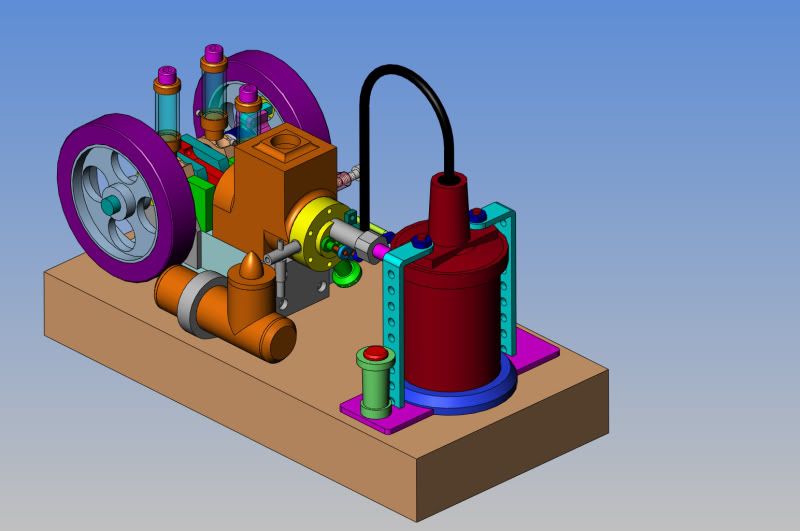





































![DreamPlan Home Design and Landscaping Software Free for Windows [PC Download]](https://m.media-amazon.com/images/I/51kvZH2dVLL._SL500_.jpg)