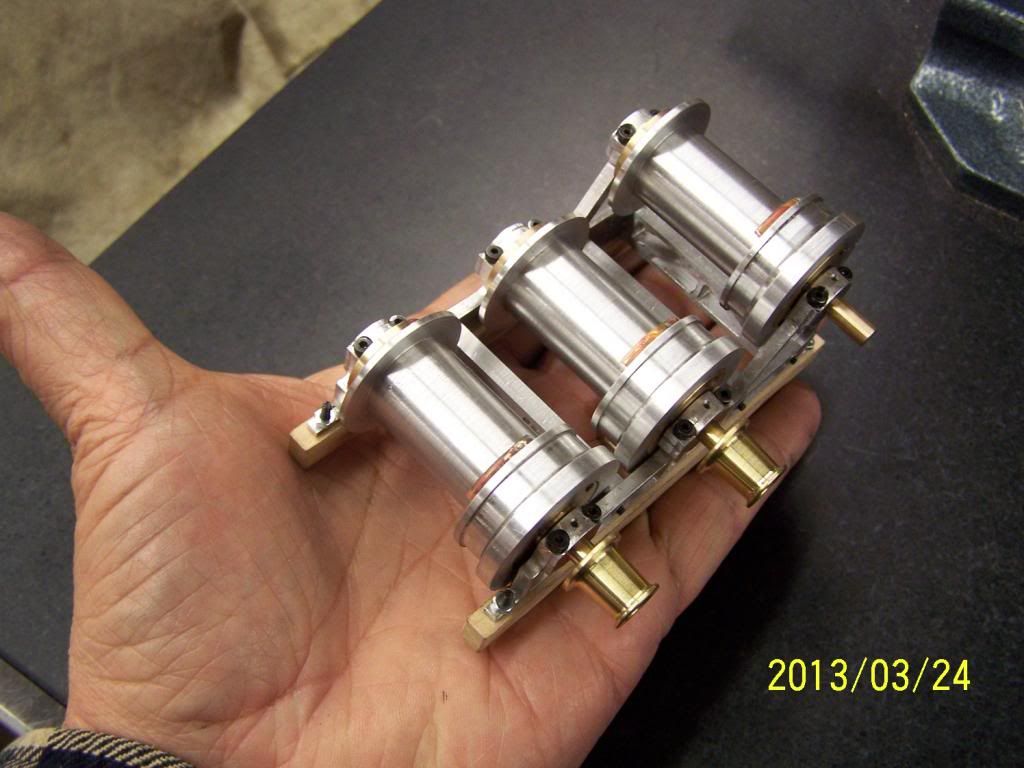canadianhorsepower
Well-Known Member
- Joined
- Oct 22, 2011
- Messages
- 1,671
- Reaction score
- 324
Hi guys,
I'm going to start posting a thread and would like to know
what are the proper procedure to post multiple pictures and having space in between so I can comment them
all I can do is post pictures but cant comment in between:wall:
thanks
for your help
cheers
I'm going to start posting a thread and would like to know
what are the proper procedure to post multiple pictures and having space in between so I can comment them
all I can do is post pictures but cant comment in between:wall:
thanks
for your help
cheers