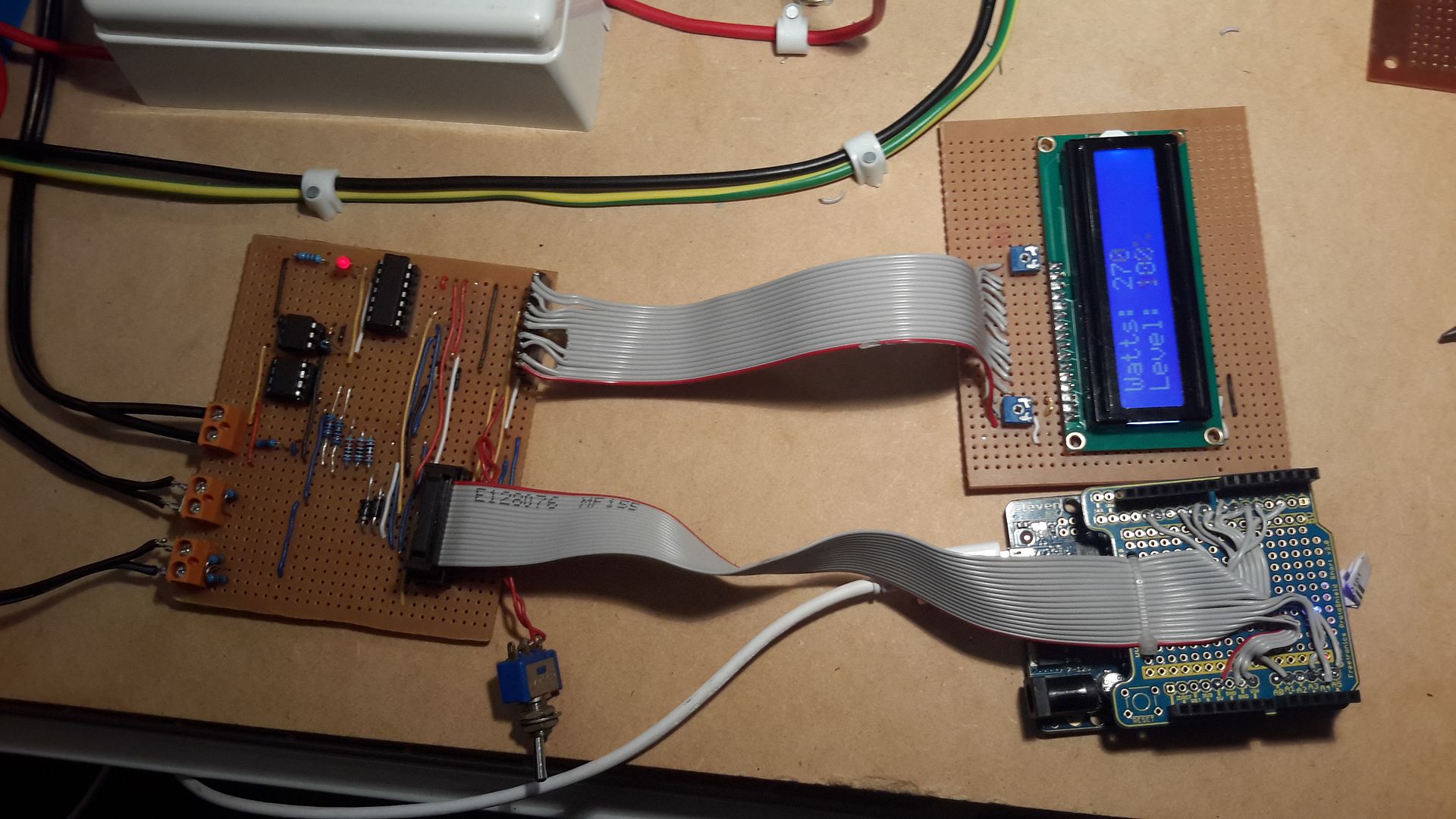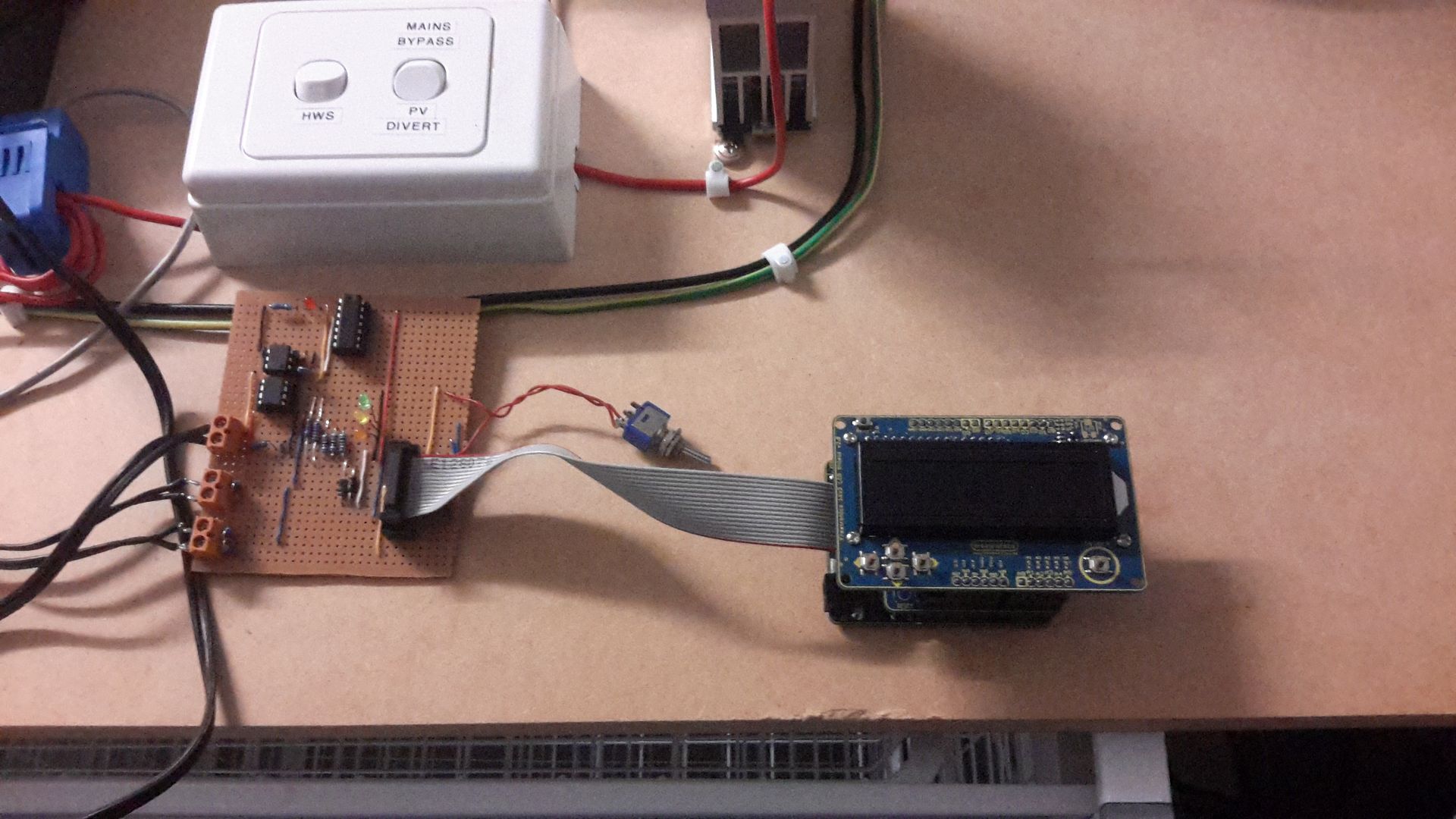TorontoBuilder
John
- Joined
- Jan 4, 2013
- Messages
- 359
- Reaction score
- 84
Hi do you have the original PCB drawing for your board
did you read the post I put here about the EMC 2 the guy is using in post 38
Hi Luc,
Sorry I had uploaded the pcb to the downloads section but just recently deleted it since I came up with a board to supercede the original... since I no longer intended to test and build the original.
I saw post 38 and the comments related to that, but wasnt sure how people meant to attach the rotary encoder to the mill. I think I have a good grasp on it now. I was too fixated on attaching a perforated disk encoder by trapping it between the spindle and the drawbar retainer nut














![DreamPlan Home Design and Landscaping Software Free for Windows [PC Download]](https://m.media-amazon.com/images/I/51kvZH2dVLL._SL500_.jpg)