You are using an out of date browser. It may not display this or other websites correctly.
You should upgrade or use an alternative browser.
You should upgrade or use an alternative browser.
Brian builds Atkinson Engine
- Thread starter Brian Rupnow
- Start date

Help Support Home Model Engine Machinist Forum:
This site may earn a commission from merchant affiliate
links, including eBay, Amazon, and others.
Hi Brian-
I just joined the group about a week ago and have been getting my feet wet. I have read all the posts in this build thread in one setting. Excellent all around. I hope to start making chips one an engine sometime next year. Still setting up my shop. I've ran a little SW & a lot of ProE. Can't wait to see how the mods work out.
Jerry
I just joined the group about a week ago and have been getting my feet wet. I have read all the posts in this build thread in one setting. Excellent all around. I hope to start making chips one an engine sometime next year. Still setting up my shop. I've ran a little SW & a lot of ProE. Can't wait to see how the mods work out.
Jerry
I haven't bailed out on this job. Its just that ever since Thanksgiving (2 weeks ago) I have been laid low with some kind of horrible gastro intenstinal flu that hasn't allowed me to get very far from that little room with the big white bowl. I seem to be recovering now, but its been a real rough go. Everybody in the area has it, or some derivation of it. I have built one more part, a much sturdier and more robust anchor post, as seen in the picture, but it is not finish sanded yet. I simply haven't felt well enough to play in my little machine shop. I have two engineering customers who are screaming their heads off for my immediate attention, but I have had to put them off as well. Hope the rest of you guys are well, and I expect to be posting more when I feel a bit better.----Brian


starnovice
Member
- Joined
- Nov 21, 2010
- Messages
- 194
- Reaction score
- 23
Brian,
You scared me. I thought I had lost a month until I remembered that you are in Canada and Thanksgiving is a month earlier than in the states.
Thank you for the update. I hope you are better soon. Remember to stay hydrated.
You scared me. I thought I had lost a month until I remembered that you are in Canada and Thanksgiving is a month earlier than in the states.
Thank you for the update. I hope you are better soon. Remember to stay hydrated.
skyline1
Well-Known Member
- Joined
- Aug 6, 2012
- Messages
- 446
- Reaction score
- 153
Hi Brian
Hope you get better soon I've had a bit of that Gastro Flu once and I don't want it again, It's really horrible.
This is a bit cheeky and I don't want to hijack you thread but I'm just starting to learn Solidworks and I can't quite figure out how to get it to do external threads it doesn't seem to like them much.
Regards Mark
Hope you get better soon I've had a bit of that Gastro Flu once and I don't want it again, It's really horrible.
This is a bit cheeky and I don't want to hijack you thread but I'm just starting to learn Solidworks and I can't quite figure out how to get it to do external threads it doesn't seem to like them much.
Regards Mark
Cheeky Mark--when you model a round part that you want threads on, click on the line which forms the round diameter at the end you want the threads to start at and high light it. Go to the INSERT pull down menu, scroll down untill you find ANNOTATIONS and select "COSMETIC THREADS". This will open another pop-up menu which will let you select the parameters of the thread, be it metric, imperial, etc., or the diameter and length you want the thread to be. If the thread doesn't appear at once, go to "ANNOTATIONS" at the top of your feature tree, click it, and choose DISPLAY ANNOTATIONS. If you still don't see threads, go to the VIEW menu and deselect " HIDE ALL TYPES".---Brian

$40.02
$49.99
Becker CAD 12 3D - professional CAD software for 2D + 3D design and modelling - for 3 PCs - 100% compatible with AutoCAD
momox Shop

$14.99
FoxAlien CNC Z-axis Router Tool Setting Probe Z-probe 2-pin Touch Plate for CNC Engraving Machines
FoxAlien Official

$54.46
Amana Tool - 46280 CNC 2D & 3D Carving 6.2 Deg Tapered Angle Ball Tip x 1/32 Dia x 1/64
Express Tool Supply
![DreamPlan Home Design and Landscaping Software Free for Windows [PC Download]](https://m.media-amazon.com/images/I/51kvZH2dVLL._SL500_.jpg)
$0.00
DreamPlan Home Design and Landscaping Software Free for Windows [PC Download]
Amazon.com Services LLC

$599.00
$649.00
FoxAlien Masuter Pro CNC Router Machine, Upgraded 3-Axis Engraving All-Metal Milling Machine for Wood Acrylic MDF Nylon Carving Cutting
FoxAlien Official

$6.06
$19.95
Sheds & Garages: Building Ideas and Plans for Every Shape of Storage Structure
ZBK Wholesale

$25.34
$34.99
Peachtree Woodworking Supply Bowl Sander Tool Kit w/Dual Bearing Head & Hardwood Handle, 42 Pieces Wood Sander Set, 2 Hook & Loop Sanding Disc Sandpaper Assortment, 1/4 Mandrel Bowl Sander
Peachtree Woodworking Supply Inc

$99.99
AHS Outdoor Wood Boiler Yearly Maintenance Kit with Water Treatment - ProTech 300 & Test Kit
Alternative Heating & Supplies
Well, its been a long time coming!!! However I now have all the new linkages finished and everything is centralized with no offsets. The geometry is identical to the original parts, so the actual running of the engine shouldn't be affected. I have a slight modification to do to the original flywheel shaft (Can't really call it a crankshaft because it isn't) and then I will be ready for reassembly. The engine runs very well as originally built, but at any speed higher than what is seen in the video, the linkages all want to shear off sideways and it sets up a terrible clatter. Hopefully this modification will address that issue. This will never be a well balanced high speed engine, but it should certainly be better when I get it all back together with no offsets in the linkages.---Brian




Engine is back together, timed, and running. I have a bit of adjusting to do and then I will post a new video of it running.---Brian
I went down to the auto parts store today and bought this little baby. It is a 12 volt ballast resistor. It is hooked up in series with the 12 volt automotive coil I am using, and essentially it provides a full 12 volts to the coil on "start-up", but after the resistor which is potted into the ballast warms up, it drops the 12 volts to around 8 volts. I have found that without a ballast resistor in the circuit, my coil gets so hot that it stops working correctly after a period of time. Today when I had put the Atkinson engine back together and timed it properly, it would start and run for about 2 minutes, then stop abruptly as if I had shut off the ignition. I'm not 100% certain that this is whats happening (loss of ignition), but the coil gets so hot on straight 12 volts that I THINK thats whats happening. I will find out tomorrow.
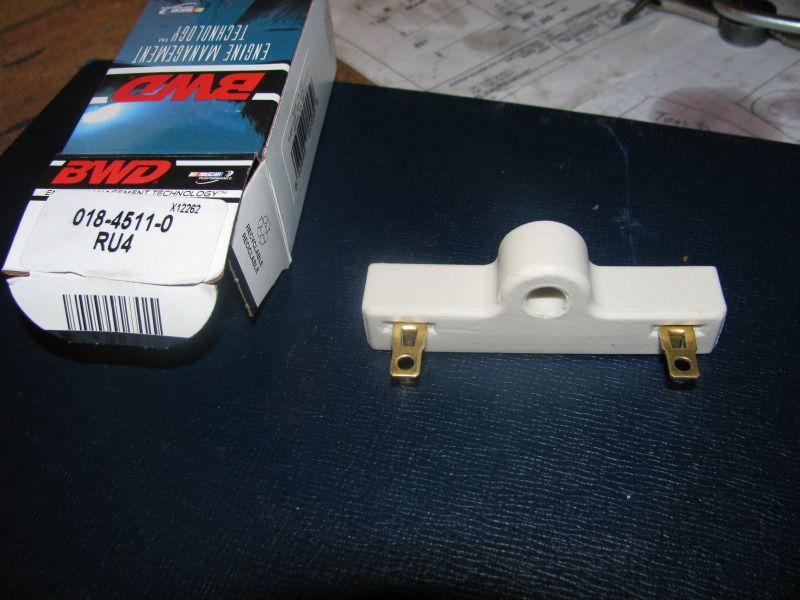
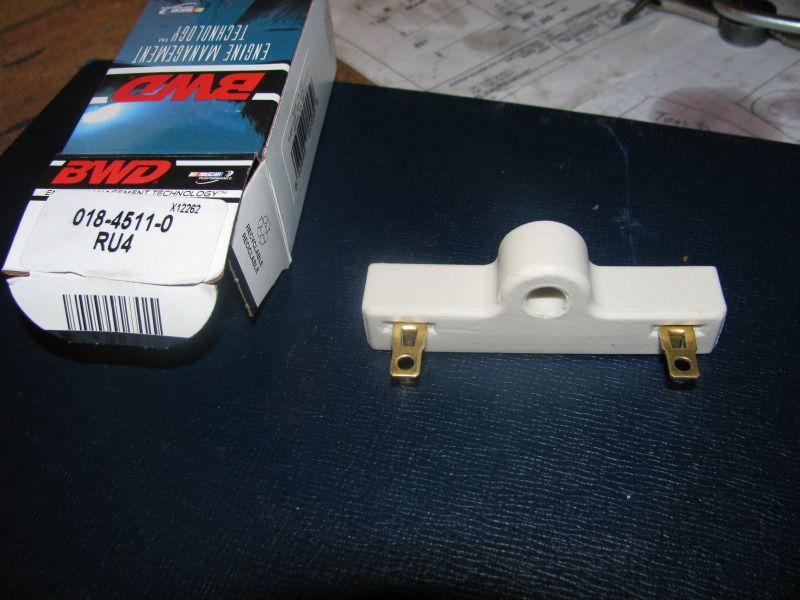
Here we are, fellows, as promised. I spent a bit of time today resurrecting a mechanical pump that I built a few years ago, just to see if I could. The engine is working fine now, and I wanted to have something different to run with it for the last video. The engine certainly runs smoother now at higher RPM, with none of the clattering sounds that it made before I rejigged the linkage on it. This finishes this long drawn out thread, and I thank you all for sticking with me to the end.---Brian


Next project???? Well, I don't have anything mechanical in the immediate future, but It costs so much to buy an automotive coil and a ballast resistor and the appropriate leads etc. for each i.c. engine that I build, I may build a "shock box". this would be a small portable box which contains a 12 volt coil, a ballast resistor, an on/off switch, an indicator light, two leads with alligator clips for attaching to the battery and one high tension lead for attaching to a sparkplug. It would also have two terminals, one for the engine ground and one for the wire from the ignition points. that way I could use it for multiple i.c. engines.----brian
Cogsy
Well-Known Member
Very nice work Brian. I've enjoyed watching your engine take shape, although you had me on the edge of my seat for a while when it refused to run. Congrats on getting to the end of the road with this one.
mygrizzly1022
Member
- Joined
- Sep 4, 2010
- Messages
- 75
- Reaction score
- 7
Hi Brian
I tend not to post a lot but I think a heart felt thank you and congratulations are in order on the completion and successful running ofyour engine.
So …CONGRATULATIONS on you excellent thread and your challenging build.
Any post you make is a must read for me.
A …THANK YOU for all your excellent build threads. Your willingness to share your plans and your experiences,both good and bad is to be commended. Well done!
Regards …bert
I tend not to post a lot but I think a heart felt thank you and congratulations are in order on the completion and successful running ofyour engine.
So …CONGRATULATIONS on you excellent thread and your challenging build.
Any post you make is a must read for me.
A …THANK YOU for all your excellent build threads. Your willingness to share your plans and your experiences,both good and bad is to be commended. Well done!
Regards …bert
Last edited:
Similar threads
- Replies
- 11
- Views
- 655
- Replies
- 11
- Views
- 1K
- Replies
- 413
- Views
- 67K
- Replies
- 27
- Views
- 2K






![Learning AutoCAD Civil 3D 2014 [Online Code]](https://m.media-amazon.com/images/I/51F3yi9fokL._SL500_.jpg)








![Learning Revit MEP 2014 [Online Code]](https://m.media-amazon.com/images/I/61vjG-sEuQL._SL500_.jpg)




















![Learning Rhino 5 [Online Code]](https://m.media-amazon.com/images/I/51mnp7gNY7L._SL500_.jpg)
















![Learning AutoCAD Electrical 2014 [Online Code]](https://m.media-amazon.com/images/I/61KCPiYWuEL._SL500_.jpg)

