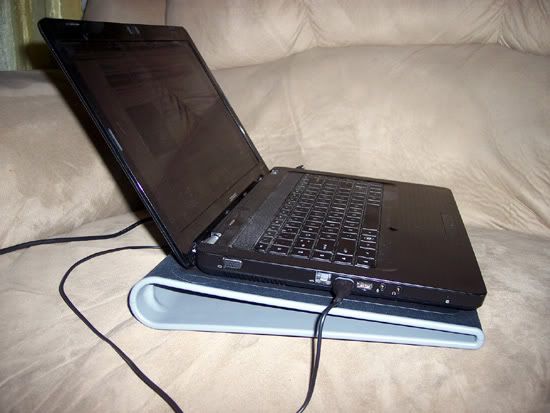Hiya Folks,
I have an Acer Extensa 4620Z that has serviced me well since new. When forced to upgrade to IE8 I found it needed more ram. 2GB from Crucial did the trick to feed the memory hungry IE8.
A few weeks go by and I am now experiencing random shutdowns due to overheating while surfing certain websites. HMEM being a top offender. I have disabled a slew of running processes in WindowsXP and disabled or removed most add-ons in IE8 which has helped a bit. Still, while reading some websites I can still watch the temps climb to about 208 degrees F... Black.
Hmmm... If the problem is with certain websites then what have I missing?
Alan
I have an Acer Extensa 4620Z that has serviced me well since new. When forced to upgrade to IE8 I found it needed more ram. 2GB from Crucial did the trick to feed the memory hungry IE8.
A few weeks go by and I am now experiencing random shutdowns due to overheating while surfing certain websites. HMEM being a top offender. I have disabled a slew of running processes in WindowsXP and disabled or removed most add-ons in IE8 which has helped a bit. Still, while reading some websites I can still watch the temps climb to about 208 degrees F... Black.
Hmmm... If the problem is with certain websites then what have I missing?
Alan