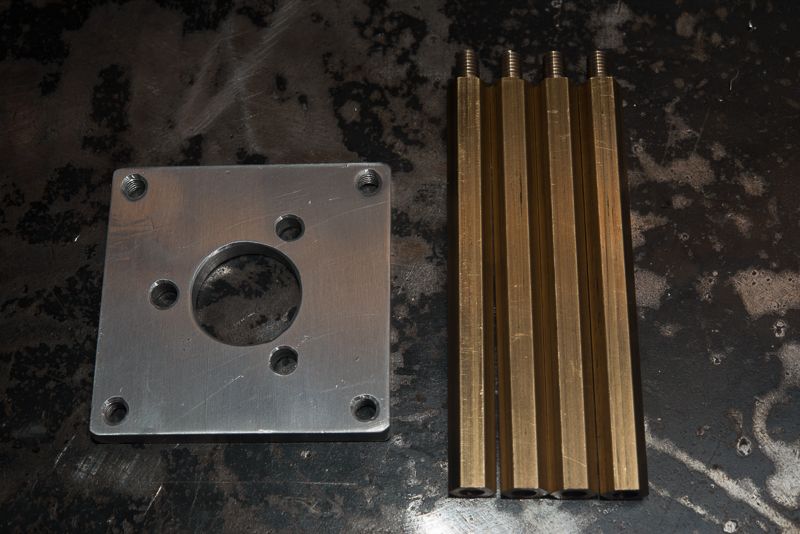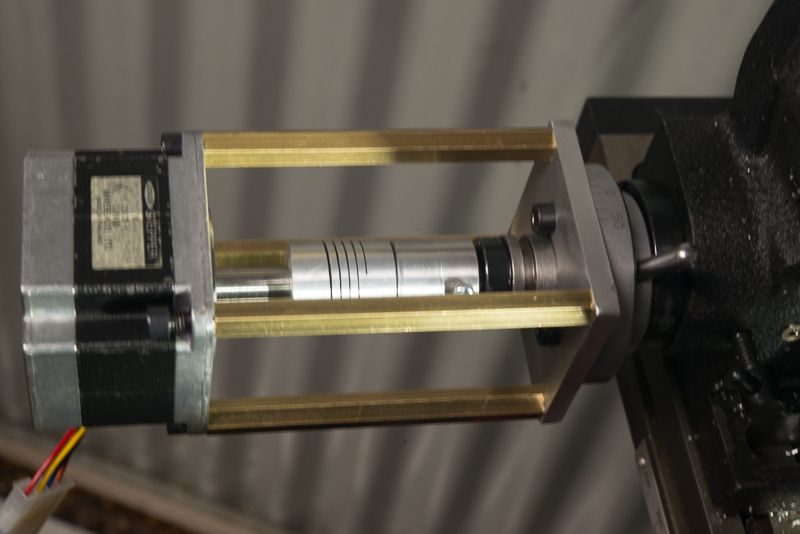OK, it's ordered. I also installed the Arduino IDE software on my desktop computer so I could take a look at it. I'm assuming that I can also install it on my shop laptop and transport files back and forth between them on a memory stick. I'm not a Cloud guy, I want my stuff in my grubby little hands and not floating around in some mysterious cosmos hardrive. (I've told my wife's Alexa to go pound sand a number of times!)
You mentioned books and in that regard I have a couple of suggestions that are not directly Arduino related. One would be to look for a good C++ text, but be aware that the Arduino environment is not a complete C++ installation. While it is dated at this point in time Accelerated C++ by Barbara Moo and some other guy (past 50 here) is a good way to grab some of the basics of C++. I wouildn't even want to guess at what is a good Arduino text, to be perfectly honest the Arduino web site is actually very good with getting started materials.
Assuming you have a decent computer / OS you can get up to speed with general programming by writing code for your computer. Most Linux based distributions come with just about all the programming tools you might want. It takes a lot more work to get a decent and flexible programming environment up in Windows.
Without some instruction from the book I might as well be looking at the wall. I played around with BASIC on a TRS-80 Model 4 back in the 80's but that has pretty much faded from memory - maybe a good thing.
My first computer was a VIC 20, needless to say nothing learned there is of any value these days. In some ways the Arduino Mega chip is more powerful that those old machines. If you buy into the more recent ARM based Arduino boards you will effectively have far more performance at your disposal. The ARM based boards are will worth considering as 32 bit integers make for very easy programming and are very desirable for machine control. All that being said you don't need much at all for a compound drive.
Which brings up another point there are other embedded solutions out there. PIC mirco controllers are still popular, Texas Instruments has some interesting embedded solutions and so do others. Arduino though has a massive following so help is everywhere.
As for BASIC programming I would suggest staying as far as possible away from that language. There are micro controllers supporting BASIC in various ways but to put it bluntly BASIC is too evil to consider these days. I'd opt for Assembly before considering BASIC.
However interpreted languages have some really significant advantages but there are modern approaches that are far better. One example is Python for desktop solutions and Micro Python for embedded uses. In the Linux/UNIX world Python and similar languages are referred to as scripting languages. Python, in the form of Micro Python is one of the few that run embedded on micro controllers. In any event I just wnated to point out an alternative to C++ or BASIC.
As I'm looking back through this post I started, I find it interesting how it started as a thought for powering my compound to learning about micro computer programming. Now I'm caught up in learning how to bring this full circle. Thanks guys. This is getting interesting.
Programming is one of those skills that develops and is maintained with use. It will take awhile to get into the swing of things. My best suggestion is to get started right away with C++ on your PC writing short programs simply to learn.
By the way you don't have to go digital is all you want to do is to fed the compound at smooth rate. Digital just gives you the ability to do fancy things with the compound easier.























![MeshMagic 3D Free 3D Modeling Software [Download]](https://m.media-amazon.com/images/I/B1U+p8ewjGS._SL500_.png)


































![DreamPlan Home Design and Landscaping Software Free for Windows [PC Download]](https://m.media-amazon.com/images/I/51kvZH2dVLL._SL500_.jpg)