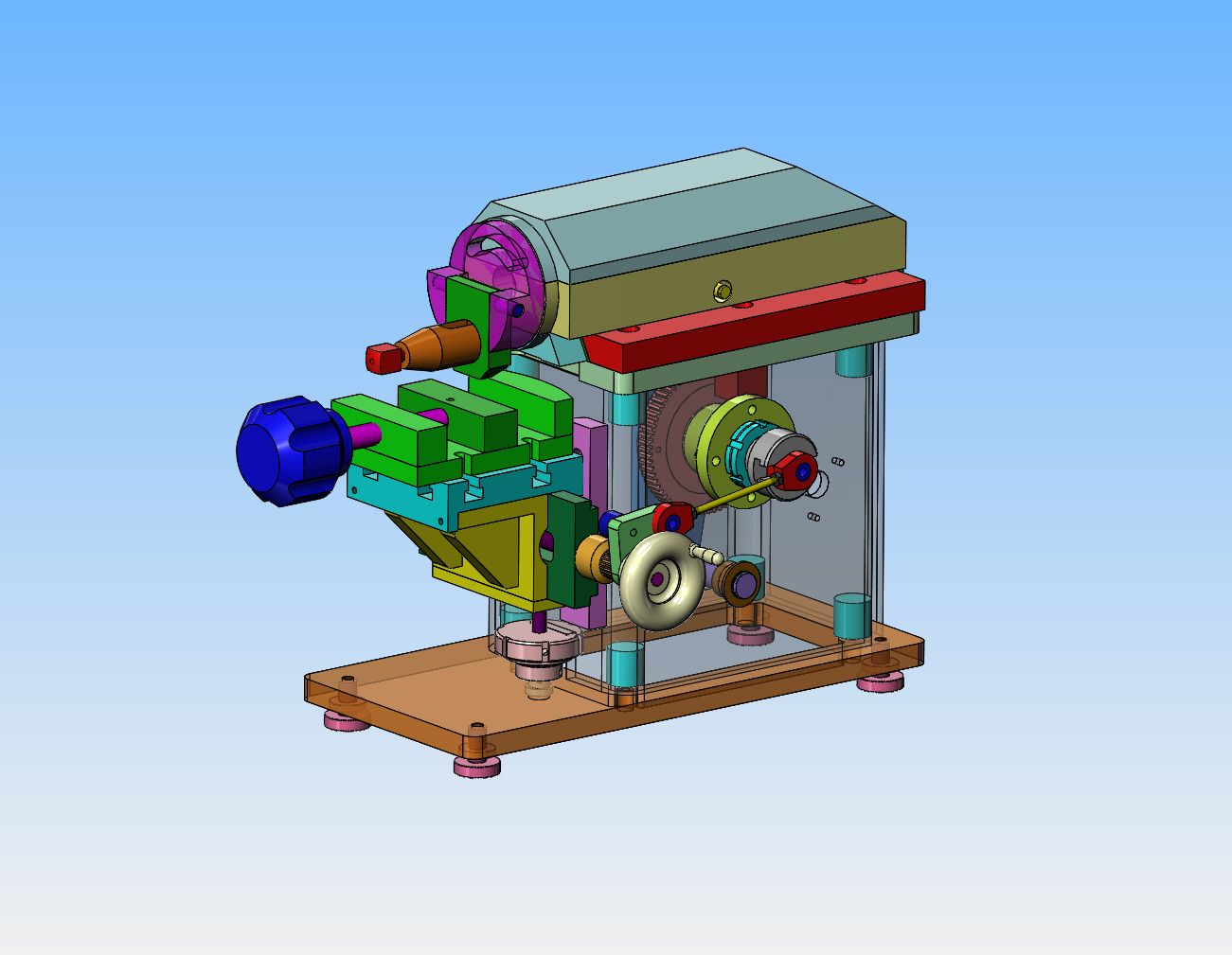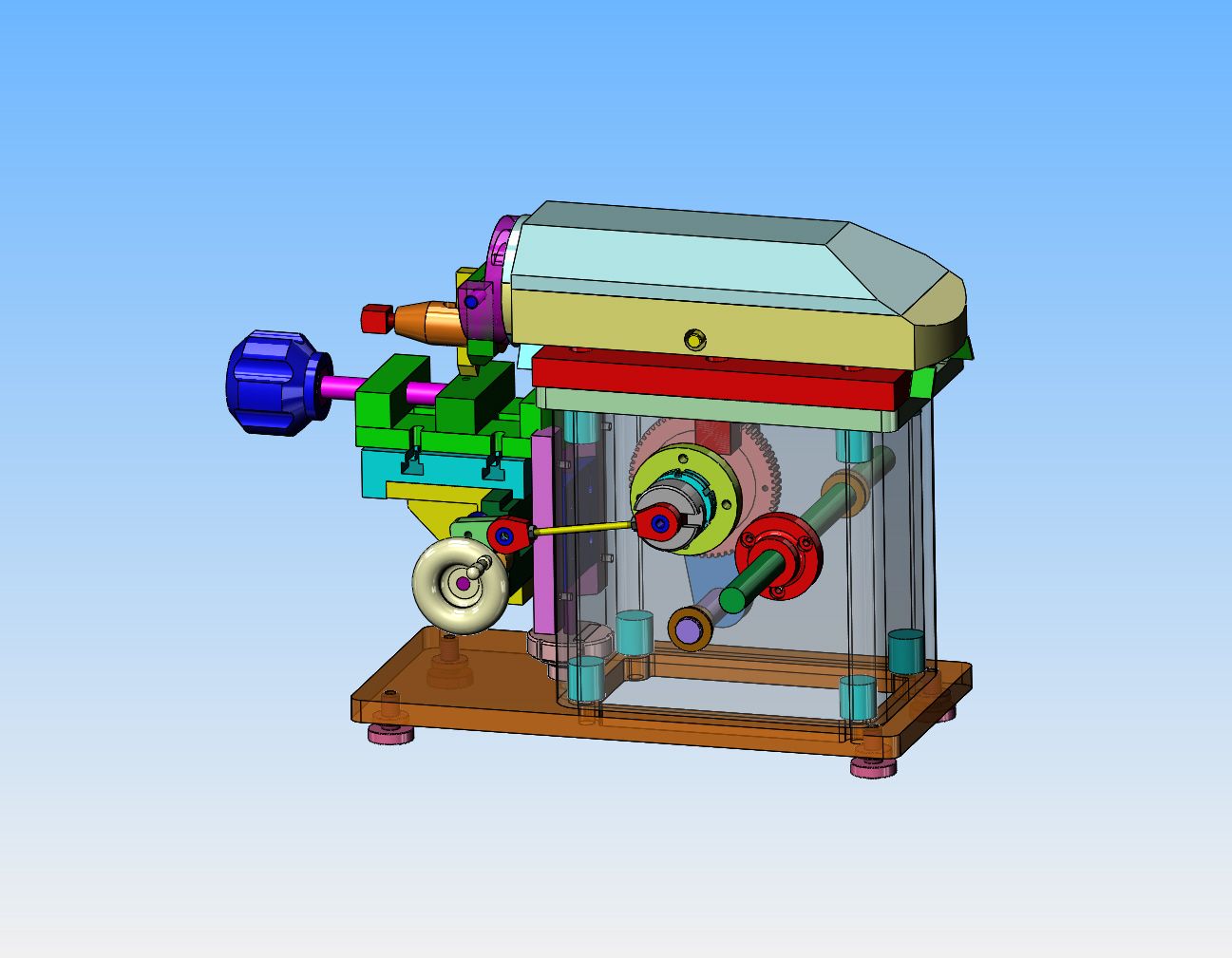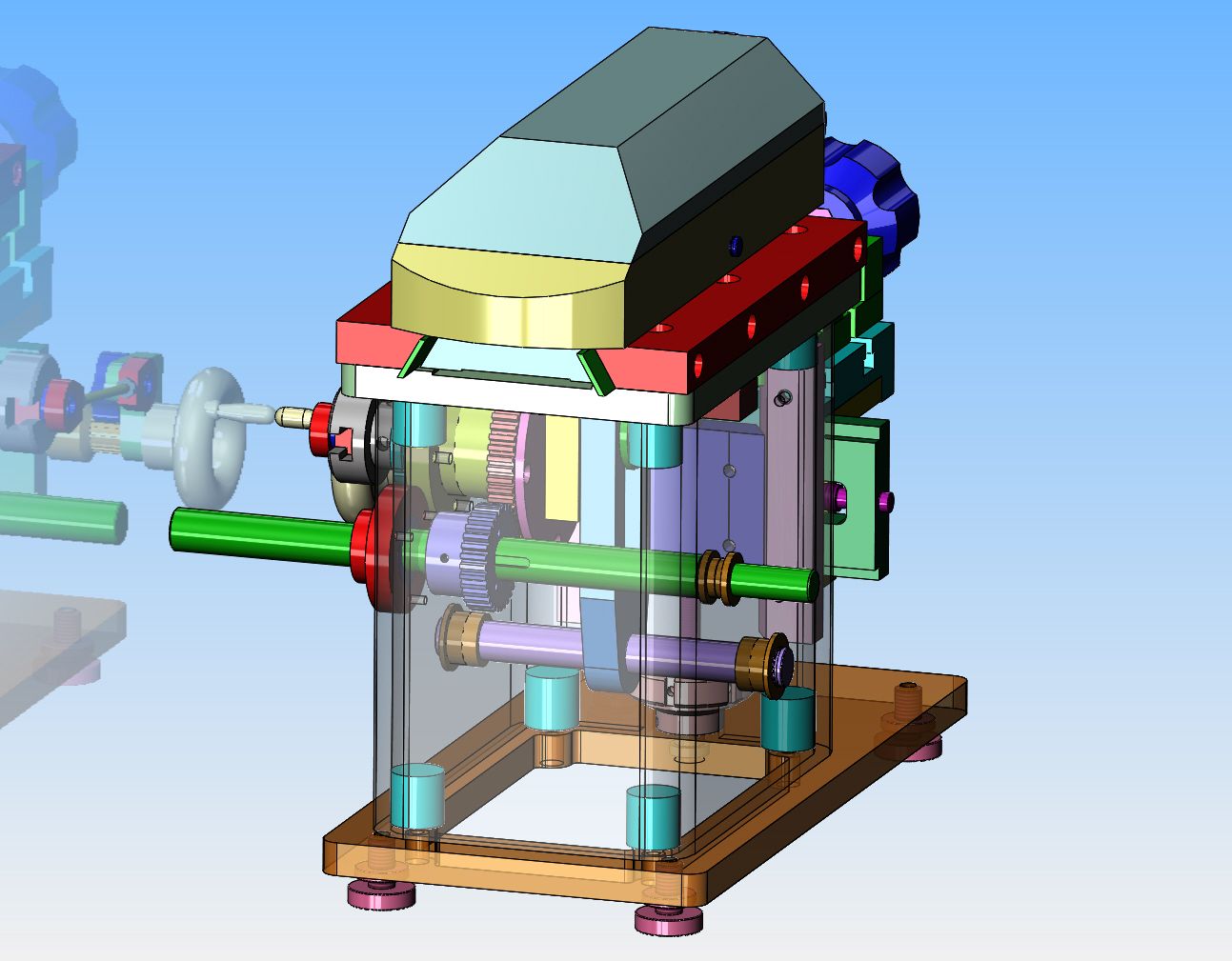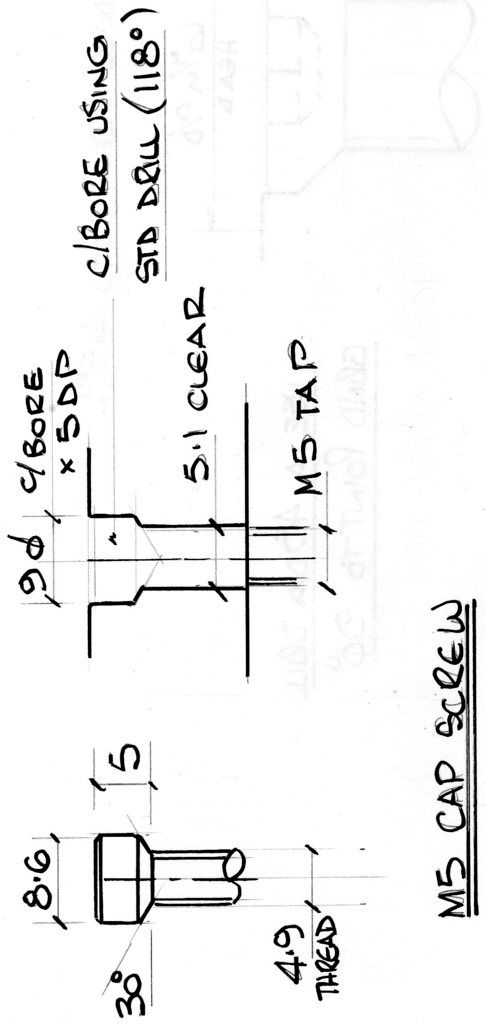It is never to late to learn.--but--You really need to have a good reason. My software is outrageously priced, starting at over $7000 Canadian. For me it is a legitimate business expense, but it is far too expensive for a hobby machinist. There are cheaper versions of 3d software available, but I don't know anything about them. I have received the latest batch of drawings, and will be working on them.--I need a bit more information about your two gears so I can download them from a website I use. Are they a "mod" gear?---If so, what number? ----I am used to Imperial based gears, which go by pitch number, but have little experience with "mod" gears.---I am sure that there must be a number for your gears which refers to the size of the teeth. ---Brian
Last edited:



































![DreamPlan Home Design and Landscaping Software Free for Windows [PC Download]](https://m.media-amazon.com/images/I/51kvZH2dVLL._SL500_.jpg)