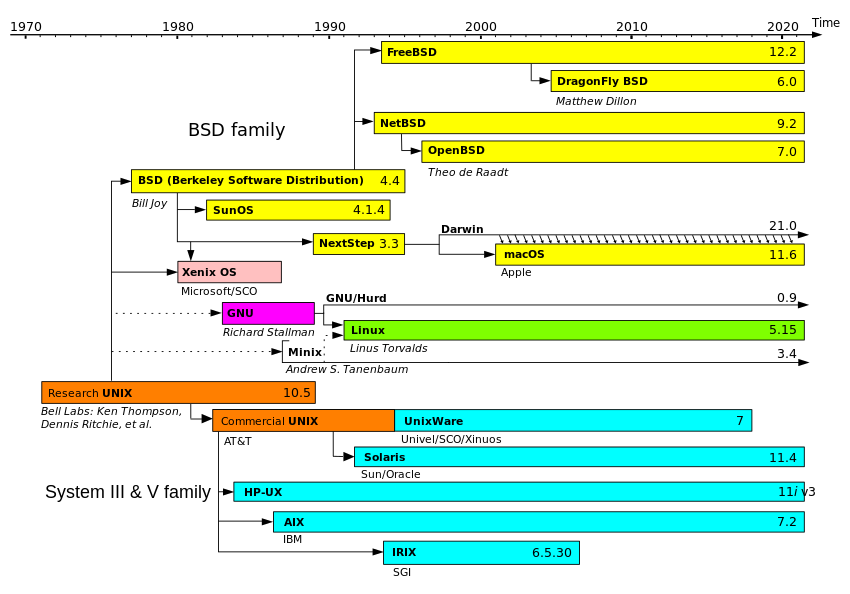goldstar31
Well-Known Member
Ken, the Road to Hell is paved with good intentions
I've just got my son bribed with a spade, a garden fork and a Spanish adze in return for booking me a delivery slot again with the local grocery supermarket. Again, he simply filled in my census return.
So my only real recourse to a computer is the ANNUALLY to do my Tax Return . So for 364 days, I do nothing and simply await each month to get my bank statements- and literally read the finishing figures to the commencing figures and see if they equal or increase! It doesn't really bother me- because I balance my accounts on malt whisky and flowers and chocolates for my neighbour who brings me a wonderful Sunday lunch at the stroke of 4PM.
I've been doing this for the last 36 years- more or less. For 31 years, my much lamented wife used to join me in such exhausting efforts .
.
True, I'm in lockdown - but theoretically, my bank balances should in crease. The exciting news today is a walrus off the Welsh coast and that there is a set of Roman stone anchors found at North Hylton which is probably a stone's throw the Ken Boiler Maker factory.
Oh, and I put a cheap wood cutting bandsaw together. I MIGHT cut some bits for my workshop tomorrow--- or I might not.
N
I've just got my son bribed with a spade, a garden fork and a Spanish adze in return for booking me a delivery slot again with the local grocery supermarket. Again, he simply filled in my census return.
So my only real recourse to a computer is the ANNUALLY to do my Tax Return . So for 364 days, I do nothing and simply await each month to get my bank statements- and literally read the finishing figures to the commencing figures and see if they equal or increase! It doesn't really bother me- because I balance my accounts on malt whisky and flowers and chocolates for my neighbour who brings me a wonderful Sunday lunch at the stroke of 4PM.
I've been doing this for the last 36 years- more or less. For 31 years, my much lamented wife used to join me in such exhausting efforts
True, I'm in lockdown - but theoretically, my bank balances should in crease. The exciting news today is a walrus off the Welsh coast and that there is a set of Roman stone anchors found at North Hylton which is probably a stone's throw the Ken Boiler Maker factory.
Oh, and I put a cheap wood cutting bandsaw together. I MIGHT cut some bits for my workshop tomorrow--- or I might not.
N